most asked questions answered

Q & A
No. You don’t have to, but you can.
You can access them in two ways:
#1: After successful checkouit, you’ll be redirected to a page with the order details, containing a button reading “Access Your Download” or “Access Your Purchase.”
#2: When you receive the order invoice, simply hit the “Download” link.
It’s recommended to check your spam /junk and promotional folders.
If you still can’t find it, get in touch with Customer Support.
From the main menu go to “Other Links”, select the down arrow and select “Customer Support”.